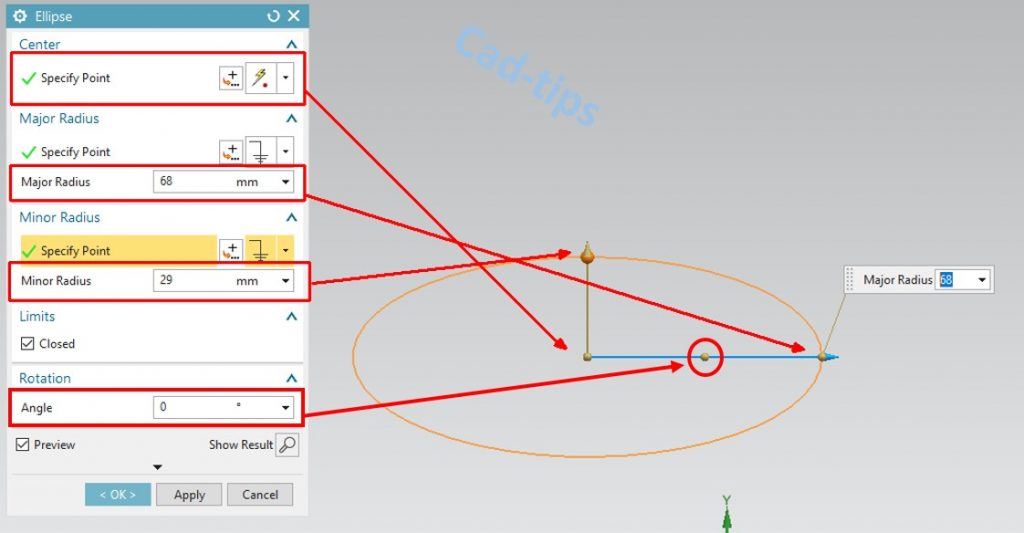Draws “Ellipse” in the sketch application. You can find this command in “Home Ribbon Bar” when the sketch application activated. Command placement in NX shown in the figure for the both of the sketch application which opened with “Sketch” and “Sketch in Task Environment”


For drawing “Ellipse”:
- Activate “Sketch” or “Sketch in Task Environment” and create a sketch.
- Start the “Ellipse” command
- Select center-point for the “Ellipse”.
- Define major and minor radiuses
- Type length in the command window
- Drag heads of the arrow and observe distances in the command window.
- Define Angle
- Type Angle value in the command window
- Drag angle pointer in the screen
- Click MMB or “OK” to finish command.