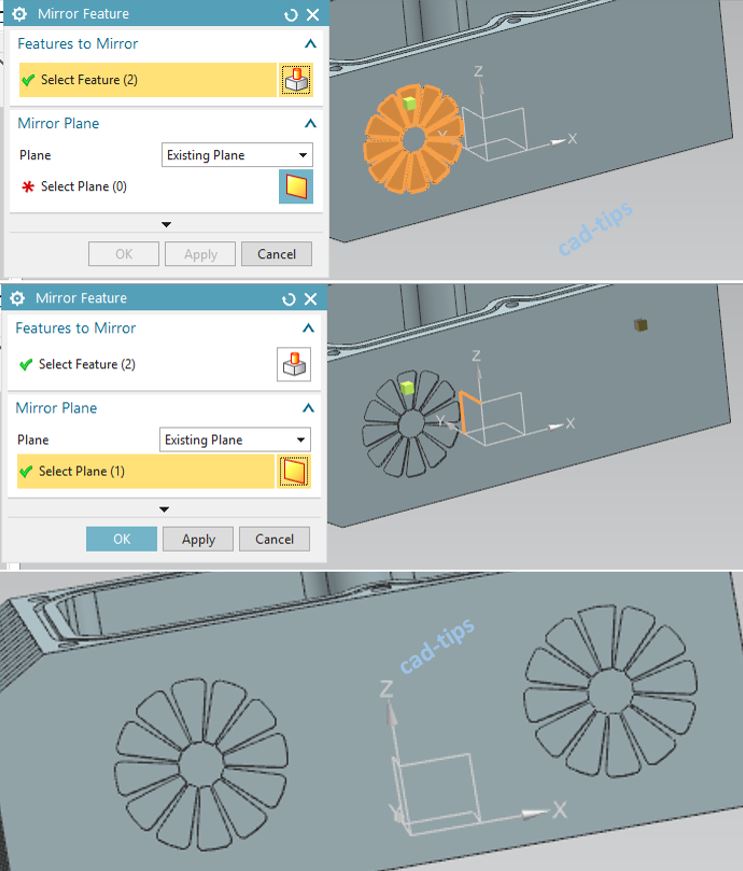“Mirror Feature” is the command, copies, and pastes features on the model by mirroring through plane or surface.

Command activation:
- Select “Mirror Feature” command on “Home Ribbon Bar => More (in Feature Group) => Mirror Feature”
- Select “Mirror Feature” command on “Menu => Insert => Associative Copy => Mirror Feature”
For using Mirror Feature:
- Activate mirror feature command
- Select features to mirror after command activated. “Select Feature” will be highlighted automatically after the activation of the command.
- Activate “Mirror” in the “Mirror Plane” tab. To activate this tab:
- Click MMB (middle mouse button).
- Select “Mirror” in the “Mirror Plane” tab.
- Define a plane by clicking on it.
- Click MMB (middle mouse button) or “Ok” to finish