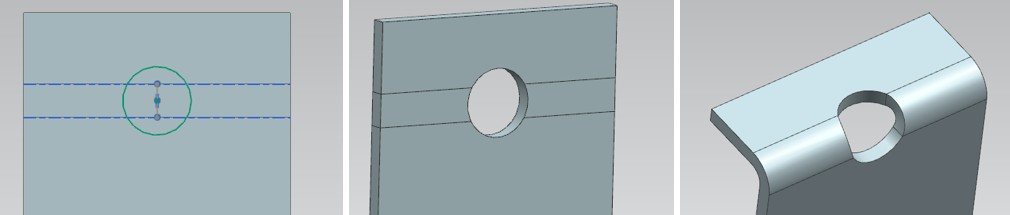Rebends, unbended feature of the sheet metal model. It uses after the “Unbend” command If needed.
To activate command:
- Click the command on (When sheet metal application activated.) “ Home => Form Gallery => Rebend”
- Activate command from “Menu => Insert => Form=> Rebend”
For Using “Rebend” command:
- Activate the “Rebend” command.
- Select unbended faces on the model. (“Select Face” in the “Bend” tab highlighted automatically when command activated.)
- If you want to define stationary face on sheet metal model, click down arrow in the command window to open more options. Click on “Select Face or Edge“ in the “Stationery Face or Edge” tab in the command window. The function will be highlighted. Select stationary face on the model.
- Click MMB (middle mouse button) or “Ok” to finish.